You can add a document (pdf or image file) to any of your health records. This makes it really easy to integrate medical document such as lab results, blood tests or any or any other document that you see fit into the health record.
You have 2 options to import a document into a health record:
1. Directly from a given health record
- Go to "My records" and select the record in which you want to import the document
- If it's your first time importing a document, you will have to Add the "Documents" section in the health record. To do so, simply click on the "Add section" button and then choose "Documents"
- Select the "Documents" section and click on the "Add item" button situated in the relevant section. For example in "lab results".
- Click on the "+" button at the top right of the screen
- Choose where you want to import the document from. For example, if you have taken a picture of your document, go to "Pictures" (the name of the source may vary according to your system)
- Select the document you want to import. The app will automatically place the document in the selected health record.
- You can edit the details of the document by clicking on the
 icon: healthcare provider, care facility, comments, etc
icon: healthcare provider, care facility, comments, etc - That's all, your document is now available in your health record in the selected section (here, "Lab results").
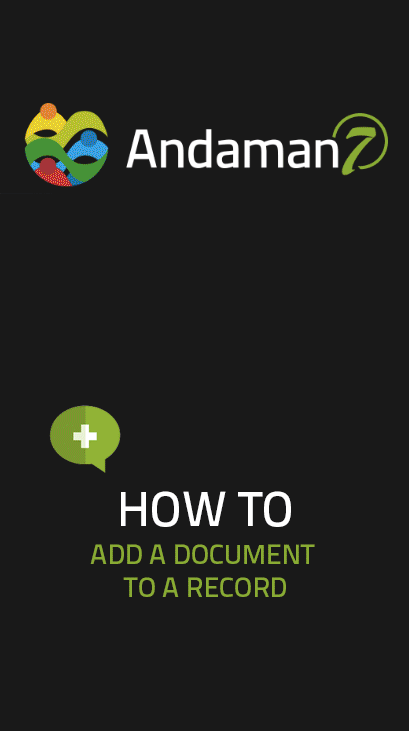
2. From an external app
- You can also choose to import a document from an external app such as your web browser, your email manager, etc
- In your external app, do a "long click" on the document you want to add and choose "Open with" or the
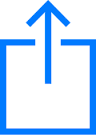 icon (the name/icon of the source may vary according to your system) and choose "Andaman7" in the available apps
icon (the name/icon of the source may vary according to your system) and choose "Andaman7" in the available apps - Click "save" to import the image in Andaman7
- Open Andaman7 and go to settings (gear icon at the bottom left of the screen) and choose "In/out"
- You will see a ligne that mentions the name of your document
- Click on the name of your imported document and choose "Link to record"
- Select a health record and a Medical data type and click "Done"
- Your document has successfully been added to the health record you selected






