To add a section to a health record:
- In the main menu, go to "My records"
- Choose the record you to which you would like to add a section
- Tap on the "Add section" (green cirle with "+" sign) tab located at the bottom of the screen
- Select the type of section you want to add from the list
- The new section opens uo and its fields are ready to be filled in
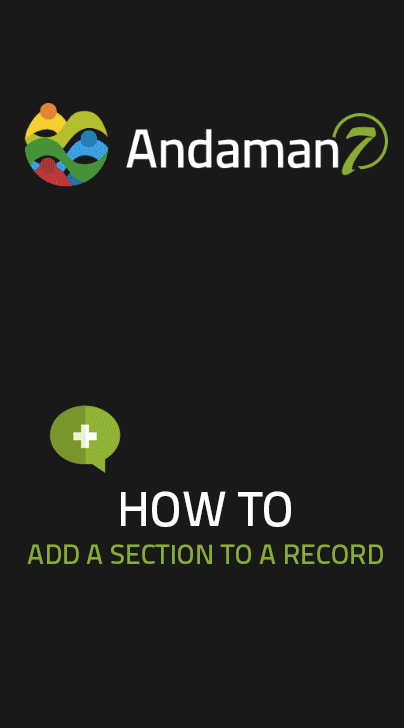
P.S.: By default, only non-empty sections are displayed on the health record overview. That is why only the "Administrative data" section is displayed for a new record.






