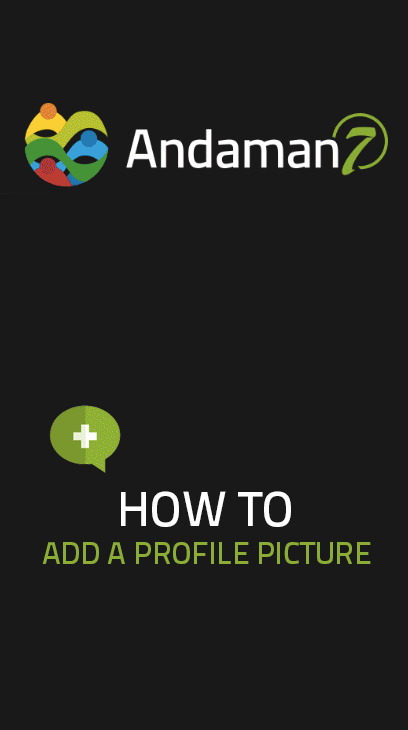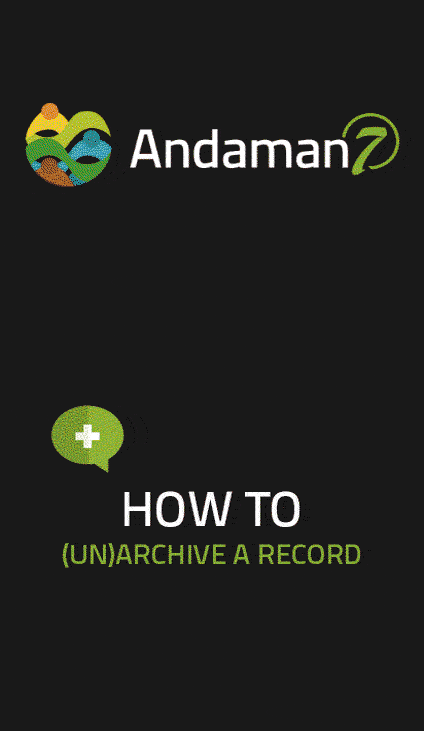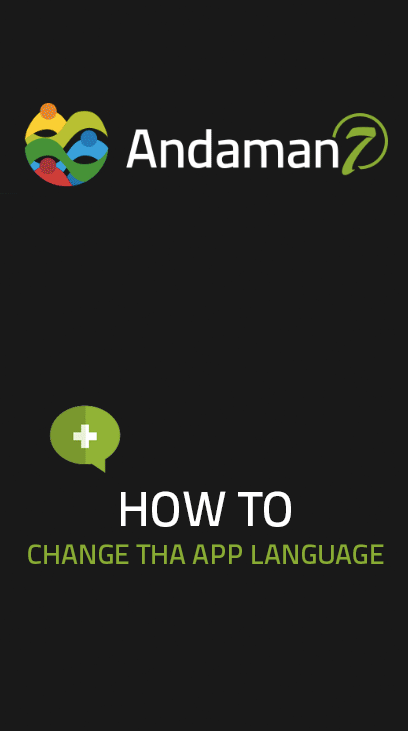Andaman7 and the University Hospital from Liège (CHU-Liège) put together a very innovating project that allows patients to receive several kinds of health-related documents directly on their smartphone!
It's free for all patients from the hospital upon simple request! Are you interested in getting your health record on your smartphone? Simply send an email to chuliege@andaman7.com to start the procedure.