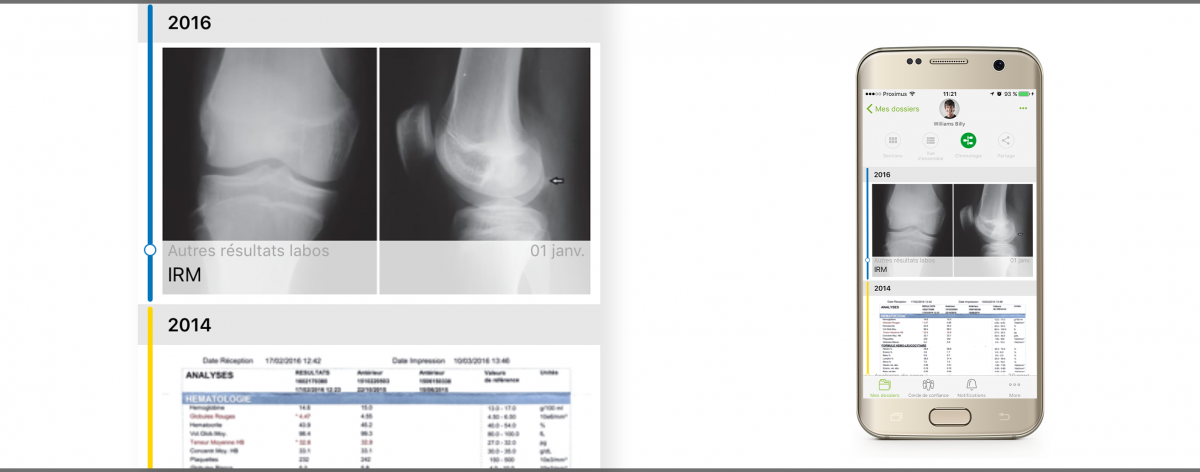A timeline view: so useful!
In Andaman7's latest version, several improvements have been made. Our team particularly likes the new Timeline view that allows users to display all their medical information in a chronological order.
This can indeed be very useful. Let's say you want to know which vaccines you have gotten last year before going on a trip abroad. In just a few clicks and scrolls, you will navigate through time up until last summer and see all the data you were looking for. This is a real game changer for the speed of navigation of people handling a large amount of information.
To activate the Timeline view, all you need to do is to go to a given health record and click on the "Timeline" button right under the profile picture of the record. The timeline will automatically display all the information and will be updated every time a new piece of data is received or encoded by the user.
Recommended articles : Version 2.0: Everything you need to know!