Written by Lucie Keunen
Product Owner Andaman7
Android 3.0 - iOS 3.0
Description
The Andaman7 mobile app is now integrated with 300 hospital systems in the US (1), allowing 85% of the American population to retrieve their health data directly from their hospital / clinic and automatically enrich their health record over time (2).
Why is it important?
Having a rich and complete health record is essential if you want to take control and manage your health actively. Thanks to Andaman7, you can easily manage your health record and collect all your health data in one place, on your mobile device (smartphone or tablet), in a secure way. The data can come from different sources: integrated hospitals and labs, connected devices, manual data entry, etc.
Without integration, patients have to complete their Andaman7 health record by manually entering all the information. At Andaman7, we want to make it easier.
By collaborating with various healthcare stakeholders, like hospitals and labs, we aim to greatly ease your data collection. Your health data is imported from your hospital or lab and directly stored in your Andaman7 record: a real time saver!
This integration covers today 85% of the American population (1) and this is growing every day. Andaman7 can help all these people maintain an up-to-date and complete record, while ensuring data security and privacy; a significant step forward!
How does it work?
To see the list of compatible hospitals, go to the Andaman7 mobile app and tap on the 4th icon from left, the Services icon, then choose “Import data from my hospital” from the list of options.
To search, simply swipe down to display the search box (on iOS) or click on the search icon in the upper right corner (on Android). You can also swipe up to scroll through the list of hospitals. New hospitals are added every week, so check back next week if you don’t see your hospital.
By default, all compatible hospitals are displayed, but it is possible to sort the list by country and search for the name of a particular hospital. See Figure 1.


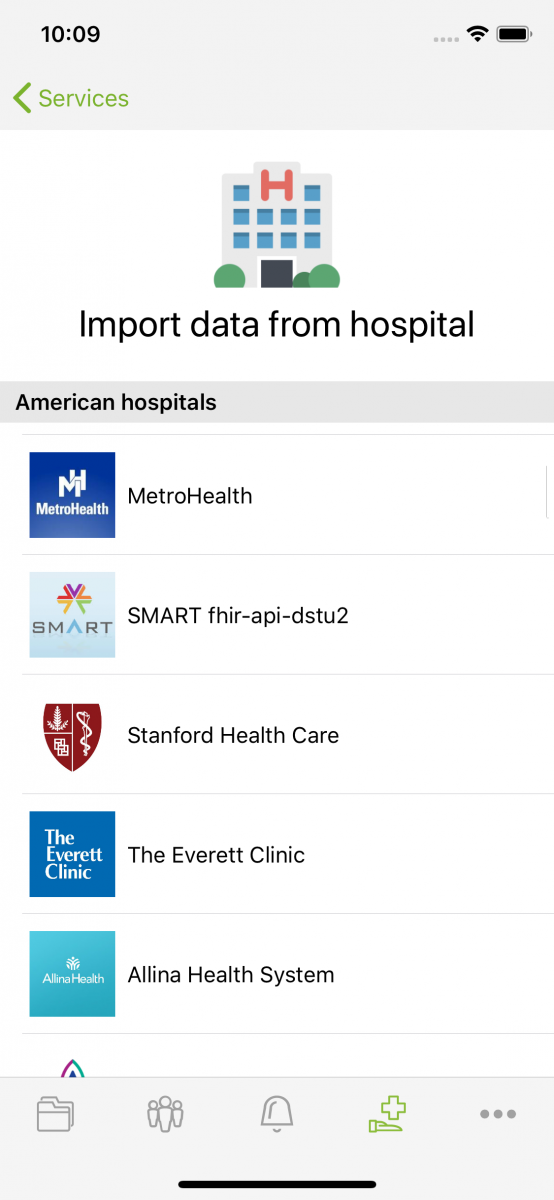
Once your hospital is found, tap on it to reveal your patient portal login screen. Enter your username and password to allow the import of your health data into Andaman7. See Figure 2 (the login screen is coming directly from your hospital so it might look different).

Once registration is complete, your medical record from the hospital will be available in the "My records" tab, the leftmost icon on the bottom, in a few minutes to a few hours. You can merge it with your Andaman7 record and have all your health data in one place! "Merge" is in the top right "..." menu.
Andaman7 is able to import documents as well as structured data that will be automatically integrated into the different sections of the health record. You can receive administrative data (personal information), vaccination information, allergies and intolerances, observations (weight, ...), etc. Your hospital will be visible in the "My active services" category of the Services tab, as well as in your "Circle of trust".
See the user guide for a more detailed step-by-step procedure.
Where can I see it?
To import data from Andaman7 integrated partners or app, go to the "Services" tab, then scroll down to the "Self-service" section. Figure 3.

(1) For hospitals in other regions, you can help by asking your hospital to become compatible with Andaman7. Go to http://bit.ly/a7HospiList. If your hospital is not yet in that list, go to http://bit.ly/Hospital_vote. If you are a hospital, lab, medical software editor, ... go to http://bit.ly/gcwa7. Let's fix the problem of interoperability in the health sector for better care and research!
(2) Andaman7 connects via its own mechanisms to a very large - and always growing - number of hospitals, both on Android and Apple devices. If you have an Apple device, you can also import your data from all the hospitals Apple is compatible with. These are added to the number of compatible hospitals we connect via our own means. For this to work, you need to use Apple health to connect to your hospital, then allow the access by Andaman7. See our FAQ or contact our support team at support@andaman7.com.







